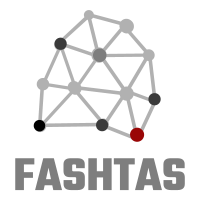This add-on assumes several things are setup initially:
- MMORPG KIT
- Opsives Behavior Designer
- This add-on
- You have added your defined #IFDEF to tell the system which Behavior Tree system you are using, see choosing a behavior tree system
Install the first two as defined in their documentation, then you can simply add the add-on folder to your project (or use the Git you were provided with or download the zip and extract from there)
Once everything is installed, and you have added the #IFDEF symbol the best method to add a Behavior Tree to a monster entity is as follows:
- Create your monster entity as defined by the MMORPG kit documentation
- Disable or remove the script "Monster Activity Component" which is the MMORPG kit version of AI
- For OPSIVE Behavior Designer"
- Add a "Behavior Tree" script to the Entity
- Create a Behavior Designer "External Behavior Tree" (can be done by creating a folder in your project, right Click and - Create | Behavior Designer| External Behavior Tree)
- Drag the new tree to the "Behavior Tree" script on your entity
- Ensure you have the "Restart when completed" setting checked so the script runs continuously
- For other designers you will need to check their documentation separately
At this point your Enity can now be controlled by the Behavior Tree script. Check the example scripts in the sample folder